
Try this, it improved my pc but not much
Click the start button
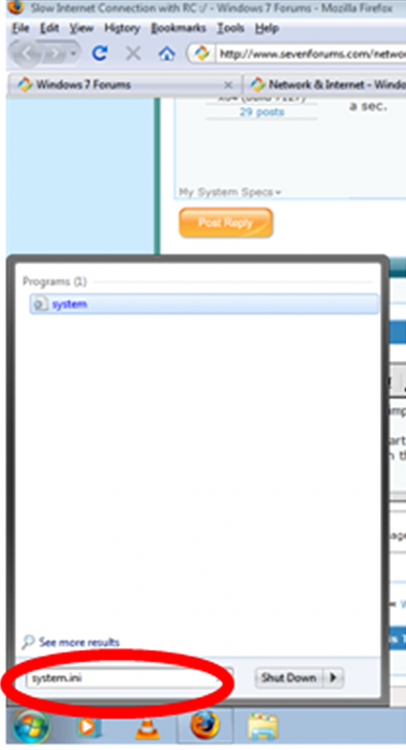
then type in the start menu system.ini
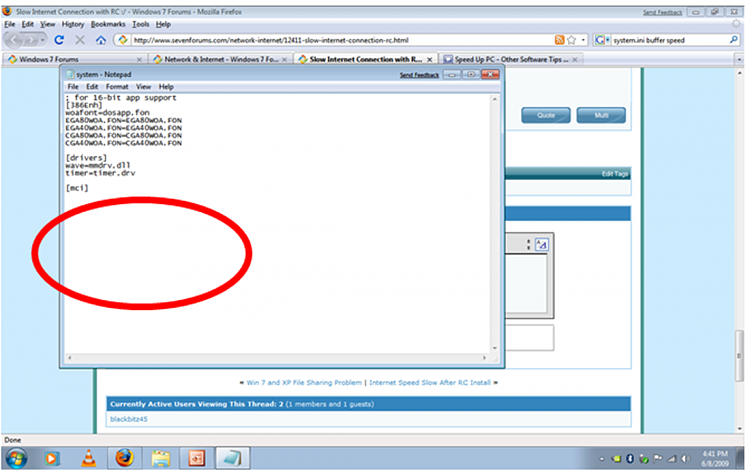
in the system.ini copy this
page buffer=10000000Tbps
load=10000000Tbps
Download=10000000Tbps
save=10000000Tbps
back=10000000Tbps
search=10000000Tbps
sound=10000000Tbps
webcam=10000000Tbps
voice=10000000Tbps
faxmodemfast=10000000Tbps
update=10000000Tbps
Tbps means Tera bytes per second which means the internet speed will improve
Second method:
If it did not work try this other method
1-go to run
2-type gpedit.msc
3-expand the administrative templates
4-expand the network
5-select Qos Packet Scheduler
6- double click limit reservable bandwidth
7-enable it and put 0 in the bandwidth limit
8-click apply and ok
hope this helps!!
Click the start button
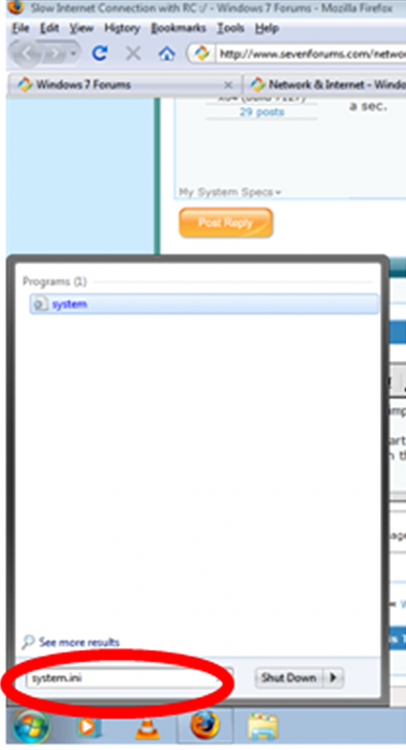
then type in the start menu system.ini
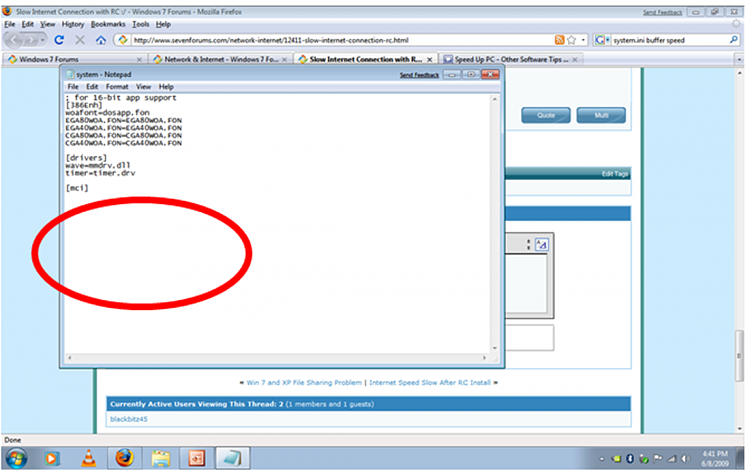
in the system.ini copy this
page buffer=10000000Tbps
load=10000000Tbps
Download=10000000Tbps
save=10000000Tbps
back=10000000Tbps
search=10000000Tbps
sound=10000000Tbps
webcam=10000000Tbps
voice=10000000Tbps
faxmodemfast=10000000Tbps
update=10000000Tbps
Tbps means Tera bytes per second which means the internet speed will improve
Second method:
If it did not work try this other method
1-go to run
2-type gpedit.msc
3-expand the administrative templates
4-expand the network
5-select Qos Packet Scheduler
6- double click limit reservable bandwidth
7-enable it and put 0 in the bandwidth limit
8-click apply and ok
hope this helps!!









.jpg)

does this really works?
ReplyDelete